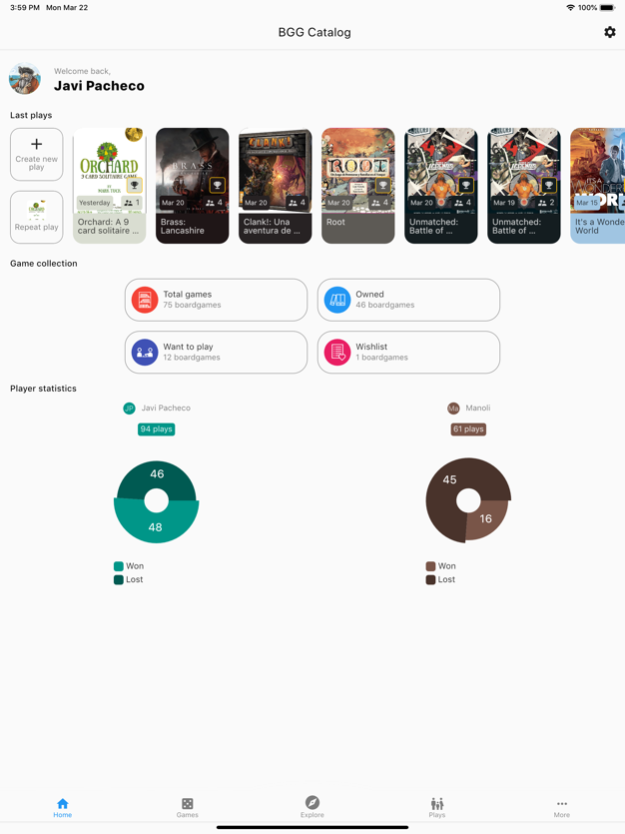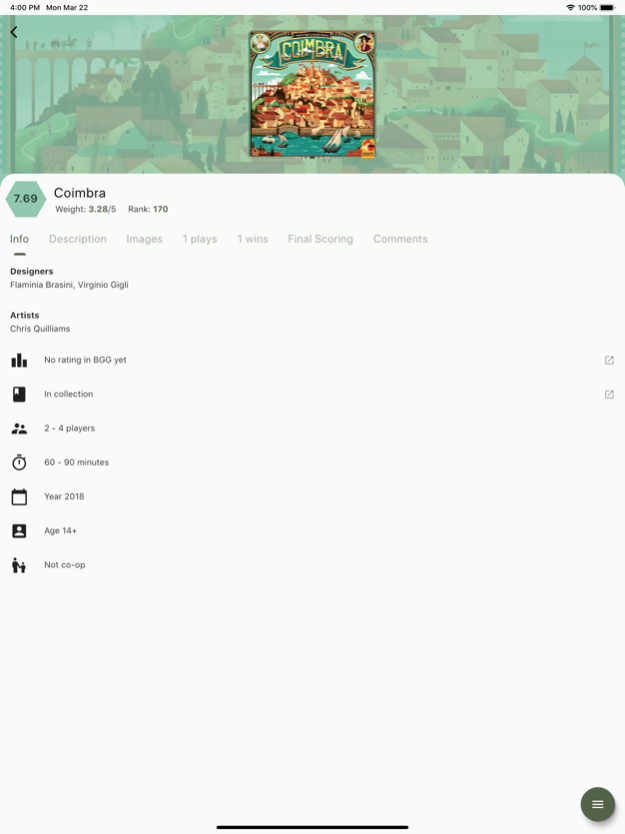BGG Catalog 1.246
Continue to app
Free Version
Publisher Description
Manage the catalog and games of your board games
BGG Catalog is an application that helps you keep up to date with your board games and the games you play with your friends.
- What board games do you have?
- How many games have you played?
- Who got the highest score in a game?
- Who played and who won each game?
- Manage your collection and synchronise it with BoardGameGeek (BGG).
It includes the following features:
- Manage your board games, tag the ones you want to buy, sell or the ones you already own
- Manage the games with your friends and places where you usually play
- Available status for a board game: Owner, want to buy, Wish list, want to play, Pre-ordered and more.
- Get statistics on the number of games you have played and which games you use the most
- Share each game through a QR code so that other players can add it to their list
- Share images of your victories on social media with the game ranking
- add custom photos to each player
- Compare 2 players to see who is better
- Display a graphic with the games played and won each month
- Full BoardGameGeek (BGG) synchronization
- Load your games from other apps in a simple way
Discover everything you can do with this app! If you feel you are missing something, do not hesitate to contact me and I'll work to include new features
Note: Any changes to the BoardGameGeek website or API may temporarily disrupt BGG-related functions. I cannot guarantee its continued availability
Apr 22, 2024
Version 1.246
MiniApps: Small Apps inside plays
A new feature is coming that I hope you like. Inside some games there will be small apps that will try to improve the experience in the play. nnCheck a card quickly from 'A Feast for Odin' with the card number, keep score of 'Star Realms' players and more and more to come
About BGG Catalog
BGG Catalog is a free app for iOS published in the Food & Drink list of apps, part of Home & Hobby.
The company that develops BGG Catalog is Fco. Javier Perez Pacheco. The latest version released by its developer is 1.246.
To install BGG Catalog on your iOS device, just click the green Continue To App button above to start the installation process. The app is listed on our website since 2024-04-22 and was downloaded 2 times. We have already checked if the download link is safe, however for your own protection we recommend that you scan the downloaded app with your antivirus. Your antivirus may detect the BGG Catalog as malware if the download link is broken.
How to install BGG Catalog on your iOS device:
- Click on the Continue To App button on our website. This will redirect you to the App Store.
- Once the BGG Catalog is shown in the iTunes listing of your iOS device, you can start its download and installation. Tap on the GET button to the right of the app to start downloading it.
- If you are not logged-in the iOS appstore app, you'll be prompted for your your Apple ID and/or password.
- After BGG Catalog is downloaded, you'll see an INSTALL button to the right. Tap on it to start the actual installation of the iOS app.
- Once installation is finished you can tap on the OPEN button to start it. Its icon will also be added to your device home screen.